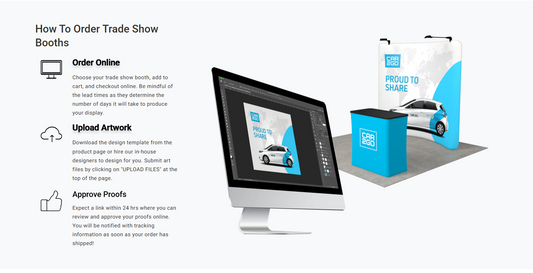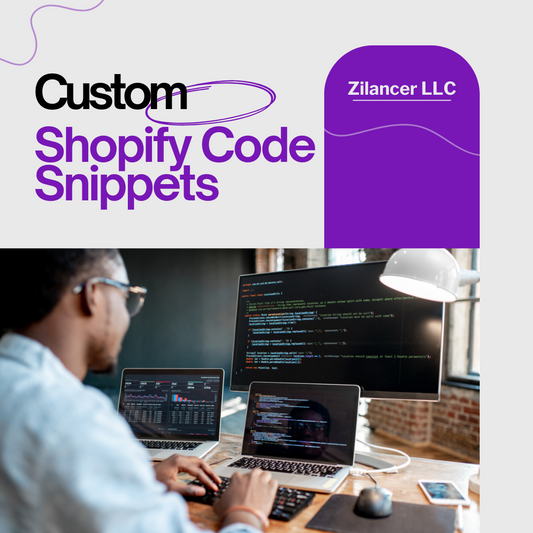Shopify Development: Building a Powerful E-commerce Store
Shopify development is more than just setting up a theme—it’s about creating a customized, scalable online store that fits your brand, enhances the user experience, and drives conversions. Whether you’re a developer or a business owner working with one, understanding the key elements of Shopify development is essential.
Why Choose Shopify for Development?
- All-in-one platform – Hosting, security, and CMS built-in
- Highly customizable – Tailor every element to your brand
- App ecosystem – Thousands of tools to extend store functionality
- Developer-friendly – Liquid templating language, GraphQL & REST APIs
- Secure and scalable – Trusted by startups and global brands alike
Key Components of Shopify Development
1. Theme Development
- Custom themes using Liquid – Shopify’s templating language
- Responsive design – Optimized for mobile, tablet, and desktop
- Sections & blocks – Modular editing for dynamic page building
- Speed optimization – Minimal use of scripts, lazy loading, image compression
2. Storefront Customization
- Tailor the user experience – Navigation, search, filtering, and layout
- Custom product pages – Unique templates for different product types
- Advanced cart and checkout customization (Shopify Plus only)
3. App Integration
- Use Shopify’s App Store – Plug in payment processors, CRM, shipping, etc.
- Custom app development – Build private or public apps using Node.js, React, or Ruby
- API integration – Connect third-party platforms via REST or GraphQL
4. Back-End Development
- Shopify Admin API – Manage products, orders, and customers programmatically
- Automate workflows – Using Shopify Flow or custom scripts
- Webhook setup – Real-time sync with external services
Tools and Technologies Used
- Liquid – Shopify’s template engine
- HTML/CSS/JavaScript – For front-end interactions
- GraphQL / REST API – For data interaction
- Shopify CLI – To scaffold apps and themes
- GitHub integration – For version control and CI/CD pipelines
Best Practices in Shopify Development
- Follow Shopify’s theme structure and coding standards
- Use metafields to store custom data without cluttering product pages
- Optimize for speed and accessibility
- Keep UX simple and consistent
- Test extensively on different devices and browsers
When to Hire a Shopify Developer
- You need custom functionality beyond what apps offer
- You want a completely unique design
- You’re integrating complex back-end systems (ERP, CRM, inventory, etc.)
- You’re on Shopify Plus and want to maximize custom features
Final Thoughts
Shopify development gives you full control to create an e-commerce store that looks great, works fast, and converts better. Whether you’re building from scratch or optimizing an existing store, a strong development strategy is the foundation of long-term success.