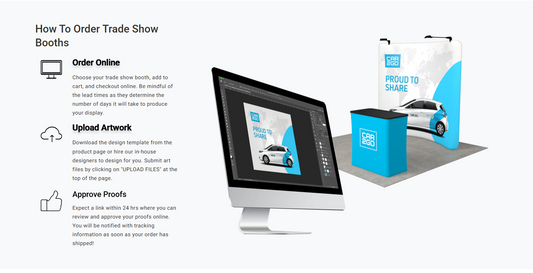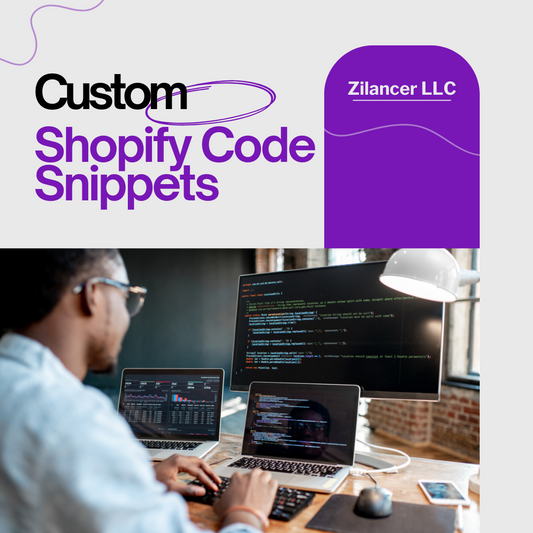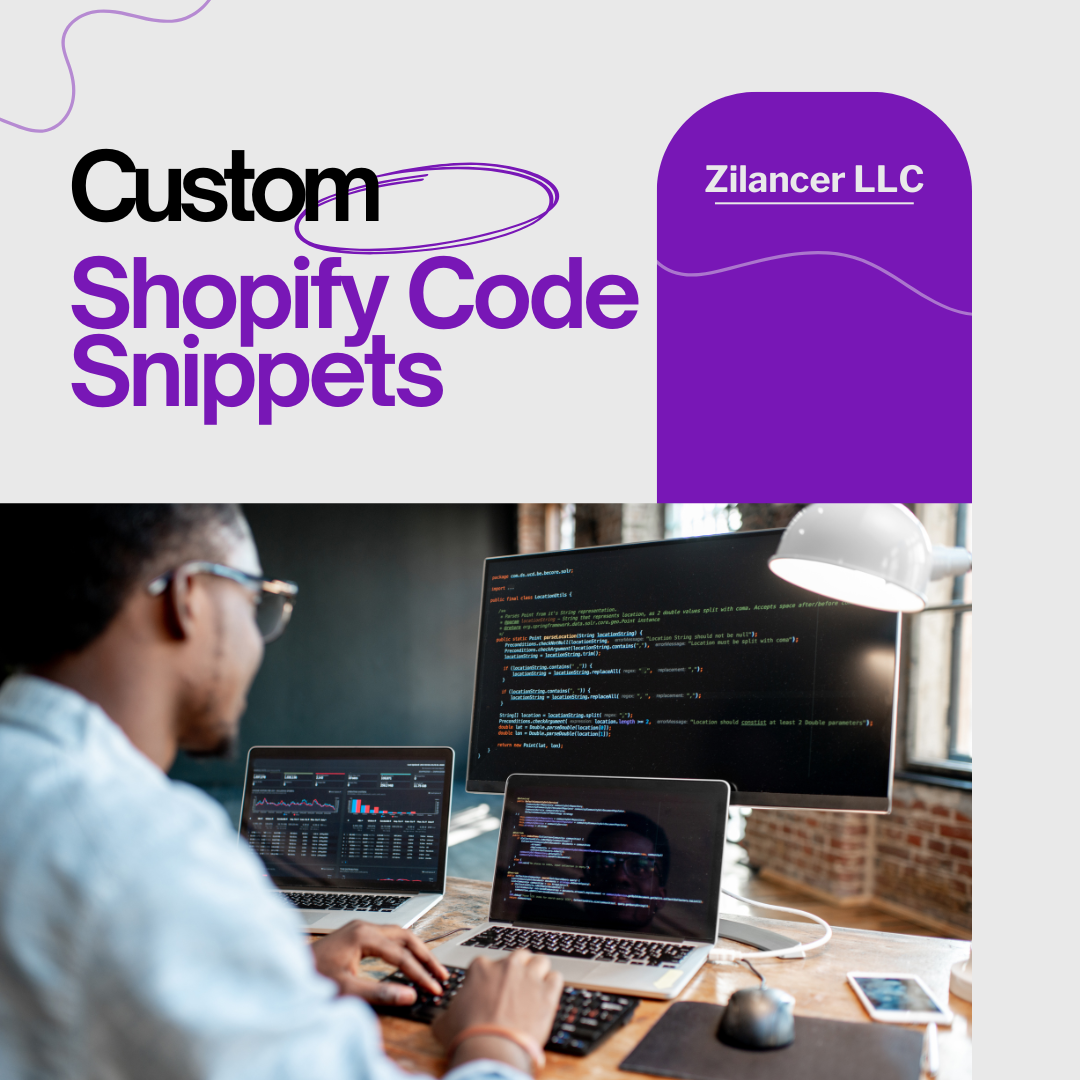Every successful Shopify store needs a professional and user-friendly way to present frequently asked questions (FAQ). Customers often have queries about products, shipping, returns, or store policies. If these questions aren’t answered quickly, they may leave the store without purchasing. That’s why a Shopify FAQ Accordion Section is essential.
Our Shopify FAQ Accordion Section with full customization and ready-made schema snippet (ld+json) helps you showcase FAQs in a clean, collapsible accordion format that improves user experience, saves customer service time, and boosts your store’s SEO ranking.
This dynamic section is fully customizable directly from the Shopify theme editor. Store owners can easily adjust everything—font sizes, colors, padding, margins, and button styles—without touching a single line of code. Whether you’re looking to improve design consistency, enhance mobile responsiveness, or optimize your store for search engines, this feature has you covered.
Why You Need This Feature
-
Improved Customer Experience
Customers want quick answers. With this accordion section, visitors can easily expand and collapse questions, making your FAQ page clean, professional, and easy to navigate. -
Boost Conversion Rates
By reducing doubts and answering customer concerns instantly, you remove purchase barriers and increase sales. -
SEO Optimization with Schema Markup
This section comes with a properly structured FAQ schema (ld+json) that helps your FAQ content appear in Google’s “rich results.” This means your store can rank higher and look more attractive in search results. -
Time & Cost Savings
Instead of hiring a developer to build a custom FAQ section, you get a pre-coded solution that installs in minutes. It’s affordable, reliable, and designed to work with all Shopify themes. -
Full Customization Control
From the Shopify customization panel, you can control everything:-
Font size for desktop & mobile
-
Text colors (questions, answers, headings, subheadings)
-
Section heading & subheading styles
-
Button text and design
-
Padding & margin spacing
-
-
Mobile-Friendly Design
Most Shopify shoppers use mobile. This section is 100% responsive, ensuring a smooth and fast browsing experience.
What Customers Will Get
When you purchase this Shopify FAQ Accordion Section, you will receive:
-
✅ A fully functional Shopify Section file (.liquid)
-
✅ Built-in FAQ schema snippet (ld+json) for SEO
-
✅ Clean and lightweight code, optimized for performance
-
✅ Complete customization options via Shopify theme editor
-
✅ Step-by-step installation instructions
-
✅ Ongoing support for setup assistance
This is a ready-to-use plug-and-play solution—you don’t need any coding knowledge.
Installation Guide
Follow these simple steps to install the FAQ Accordion Section on your Shopify store:
-
Download Files
After purchase, you’ll receive the .zip file containing the FAQ Accordion Section code. -
Upload Section File
-
Go to your Shopify admin panel.
-
Navigate to Online Store > Themes > Edit Code.
-
Locate the Sections folder.
-
Upload the provided
.liquidfile into this folder.
-
-
Add Section to Your Page
-
Open the Shopify theme editor (Customize).
-
Choose the page where you want to display the FAQ section (Home, Product, or a dedicated FAQ page).
-
Click Add Section → Select FAQ Accordion Section.
-
-
Customize Your FAQ
-
Enter your FAQ questions and answers.
-
Adjust fonts, colors, margins, and padding.
-
Customize headings, subheadings, and button text.
-
-
Save & Publish
-
Once satisfied, click Save.
-
Your professional, SEO-friendly FAQ accordion section is now live!
-
Call to Action
Enhance your Shopify store today with a professional FAQ Accordion Section that improves customer experience, increases conversions, and boosts SEO rankings.
Don’t miss out—get this customizable Shopify FAQ Accordion Section now and make your store stand out!
👉 [Buy Now & Install in Minutes]