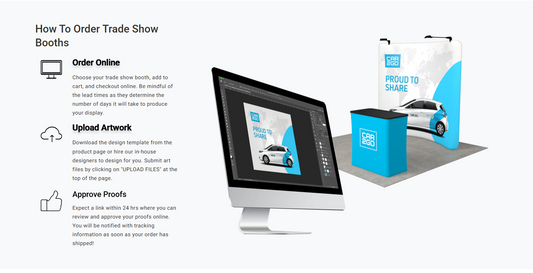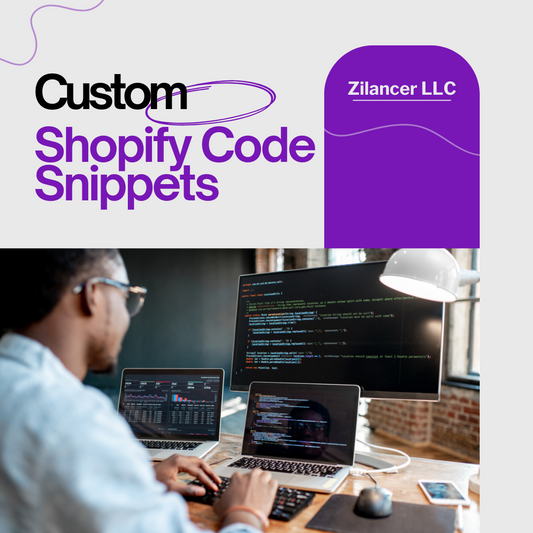How to Migrate to Shopify: A Step-by-Step Guide
Migrating to Shopify can feel overwhelming, but with the right plan, it’s a smooth and rewarding process. Whether you’re moving from WooCommerce, Magento, BigCommerce, Wix, or any other platform, Shopify offers powerful tools to simplify migration while preserving your data and SEO.
Why Migrate to Shopify?
- User-friendly interface – Easy to manage products, orders, and design.
- Scalable and secure – Handles everything from small shops to enterprise-level stores.
- Built-in marketing tools – Includes SEO, email marketing, and analytics.
- Trusted checkout – Fast and secure checkout trusted by millions.
Shopify Migration Steps
1. Plan Your Migration
- Audit your current store: products, pages, customers, and URLs.
- Set clear goals (faster performance, better design, new features, etc.).
- Choose the right Shopify plan based on your business size.
2. Backup Your Data
- Export all products, customer data, and orders from your old platform.
- Save images, content, metadata, and SEO info (meta titles/descriptions).
3. Create Your Shopify Store
- Sign up at shopify.com and select a theme.
- Install essential apps and configure payment & shipping settings.
4. Migrate Data
- Use the Shopify Store Importer (for WooCommerce, BigCommerce, etc.).
- Alternatively, use third-party tools like LitExtension or Cart2Cart.
- Import:
- Products
- Customers
- Orders
- Categories & collections
- Blog posts and pages
5. Review & Clean Up
- Check for missing images, broken links, or formatting issues.
- Set up collections and menus to match your old site’s structure.
- Reassign product tags, filters, and categories as needed.
6. Preserve SEO & Redirect URLs
- Set up 301 redirects to avoid losing traffic from existing links.
- Reuse meta titles/descriptions from your previous store.
- Submit your new sitemap to Google Search Console.
7. Test Your Store Thoroughly
- Place test orders and verify shipping, taxes, and payments.
- Check mobile and desktop responsiveness.
- Ensure checkout and contact forms are working.
8. Launch and Monitor
- Choose a launch date and remove password protection.
- Announce your new store via email and social media.
- Monitor traffic, sales, and customer feedback in the first few weeks.
Bonus Tools for Easier Migration
- Shopify Store Importer – For quick native migrations.
- LitExtension / Cart2Cart – For complex migrations.
- Google Search Console – To track SEO and indexing.
- Shopify Apps – To enhance features post-migration (reviews, loyalty, etc.).
Final Thoughts
Migrating to Shopify is an investment in your brand’s growth. With a reliable strategy, the right tools, and a careful review process, you can launch a powerful, modern store that delivers an exceptional shopping experience.