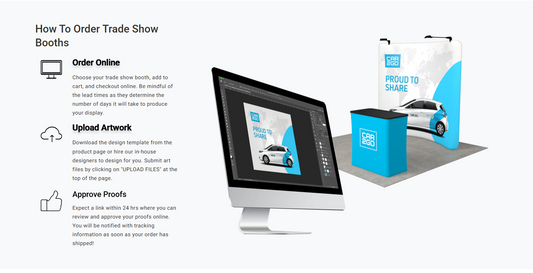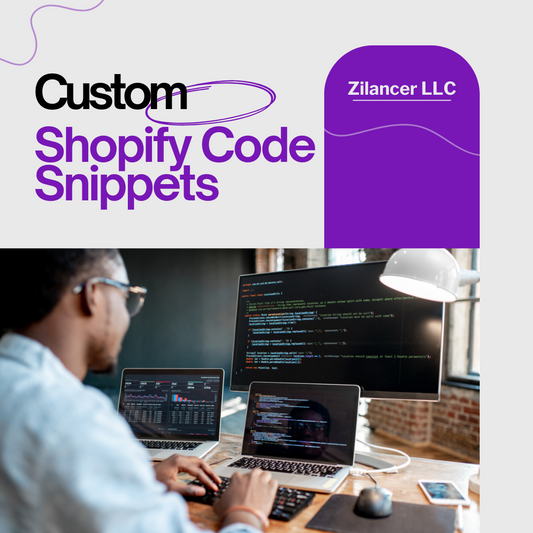Top Shopify Optimization Tips to Boost Sales
Running a Shopify store is just the beginning. To stand out and drive conversions, your store must be optimized for speed, usability, and search engine visibility. Here are proven Shopify optimization strategies to help you get better performance and more sales.
1. Optimize Your Store Speed
- Use a lightweight theme like Dawn or Prestige for faster load times.
- Compress images using apps like TinyIMG or built-in Shopify tools.
- Limit apps—unnecessary apps can slow down your store.
- Use lazy loading for images and videos to improve page speed.
2. Improve SEO for Higher Visibility
- Use keyword-rich titles and meta descriptions for all pages and products.
-
Optimize URLs with simple, clean structures (e.g.,
yourstore.com/red-running-shoes). - Add ALT tags to all images for better accessibility and image SEO.
- Submit your sitemap to Google Search Console for better indexing.
3. Enhance Mobile Experience
- Choose a responsive theme that looks great on all devices.
- Keep menus and navigation simple for smaller screens.
- Enable accelerated mobile pages (AMP) for faster mobile browsing.
4. Streamline the Checkout Process
- Enable Shopify’s one-page checkout for a faster experience.
- Activate multiple payment options like Shop Pay, PayPal, and Apple Pay.
- Allow guest checkout to reduce friction and abandoned carts.
5. Use Conversion-Boosting Features
- Add product reviews and ratings to build trust.
- Use scarcity tactics like low-stock alerts and countdown timers.
- Display trust badges (e.g., secure payment, money-back guarantee).
- Enable live chat to support customers in real time.
6. Optimize Product Pages
- Use high-quality images and multiple angles.
- Write compelling product descriptions that highlight benefits and use cases.
- Include FAQ sections to preemptively answer common questions.
7. Track and Analyze Performance
- Integrate Google Analytics and Shopify analytics to monitor traffic and conversions.
- A/B test landing pages and product pages to find what works best.
- Track bounce rates and identify pages with poor engagement.
Final Thoughts
Shopify optimization isn’t a one-time task—it’s an ongoing process. By improving speed, SEO, UX, and conversions, you’ll set your store up for long-term success. Start with a few of these tips, monitor the results, and scale what works.