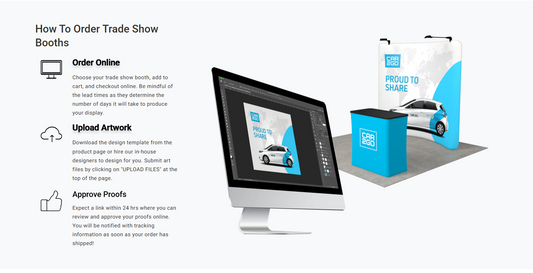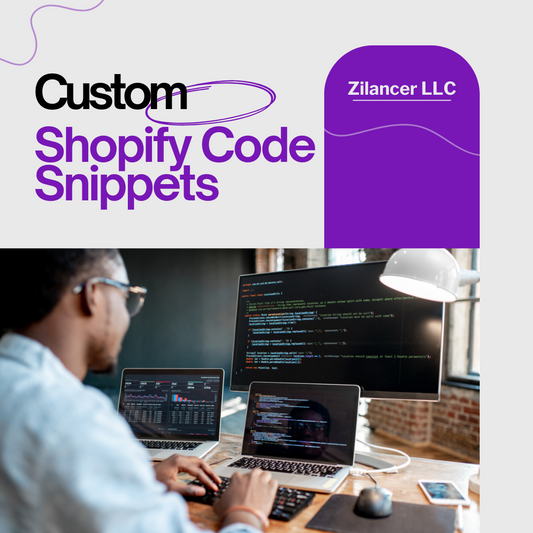When a customer creates an account in Shopify you might want to send them somewhere helpful — a welcome page, a product, or a special discount. The cleanest approach is to use Shopify’s return_to behavior inside the create_customer form so new users are redirected immediately after registration. This guide shows the exact code, where to put it, and how to test and troubleshoot common issues.
What you need
-
Access to Shopify Admin → Online Store → Themes → Edit code
-
The theme file that contains your registration form (usually
templates/customers/register.liquidorsections/main-register.liquid) -
A page or product URL you want to redirect to
Step 1 — Add the redirect (exact code)
Open your register template and add this at the top of the form (or replace your existing {%- form 'create_customer' ... -%} line):
Why this works: routes.root ensures the correct root URL, and return_to tells Shopify where to send users after a successful registration/login.
Step 2 — Save & test
-
Save your theme.
-
Open a private/incognito window (so you aren’t already logged in).
-
Register using a fresh test email (unique; if you reuse an email that already exists the form will show an error).
-
After successful registration you should be redirected to the product page
/products/transform-photos-into-coloring-pages.
Troubleshooting & edge cases
1) Customers must activate by email
If your store requires email activation (customer must click an activation link), Shopify won’t log the user in immediately, so the return_to redirect will not run. Check your registration flow by registering a test account — if you see “check your email to activate”, that’s the reason.
Solution: Let the user activate first (no immediate redirect), or show a clear on-screen message telling them to check email.
2) Theme or app intercepts the form via AJAX
Some themes/apps submit the registration form with AJAX. In that case the page may not do a full reload and return_to may not work.
Fallback solution (sessionStorage + sitewide check):
Inside your register form add a small script to set a flag when the form is submitted:
Then add this sitewide (e.g., in layout/theme.liquid before </body> or your footer) — it only runs if the user is logged in:
This approach ensures the redirect happens on the next page load only if the user was just registering. If your theme uses AJAX, you may need to set the flag inside the AJAX success callback instead of a normal submit handler.
3) Form errors and return_to
Some stores/themes may still trigger return_to even when validation fails — if you notice users being redirected despite form errors, remove return_to and rely on the sessionStorage approach instead (it’s safer and only triggers on a real successful login).
4) Confirm the form selector
If any JS solution doesn’t work, check the console:
-
document.querySelector('form[action*="/account"]')— should point to the register form. -
sessionStorage.getItem('justRegistered')— check if the flag was set.
Quick test checklist
-
Use an incognito window.
-
Register with a brand new email.
-
If redirect doesn’t happen, check whether the site asked for email activation.
-
Check browser console for JS errors.
-
If using apps (customer/account apps), test with them disabled if possible.
SEO & UX note
Redirecting new customers to a helpful page (welcome page, first-purchase discount, or a key product) improves conversion and onboarding. But don’t redirect them to a page that expects a different entry context (e.g., a checkout step) — keep it relevant.
Conclusion
The return_to parameter is the simplest, cleanest solution when your store logs new customers in immediately. For robust compatibility across themes and AJAX-based flows, add the sessionStorage fallback and a small sitewide check. If you want, I can also prepare a ready-to-paste blog post HTML version (with headings, code blocks and screenshots suggestions) that you can drop into your CMS.