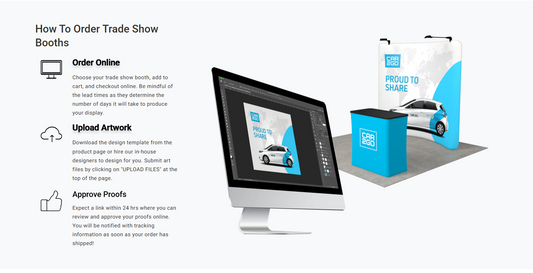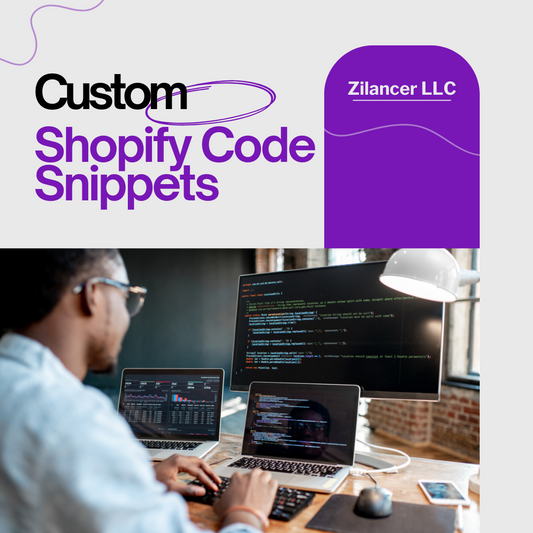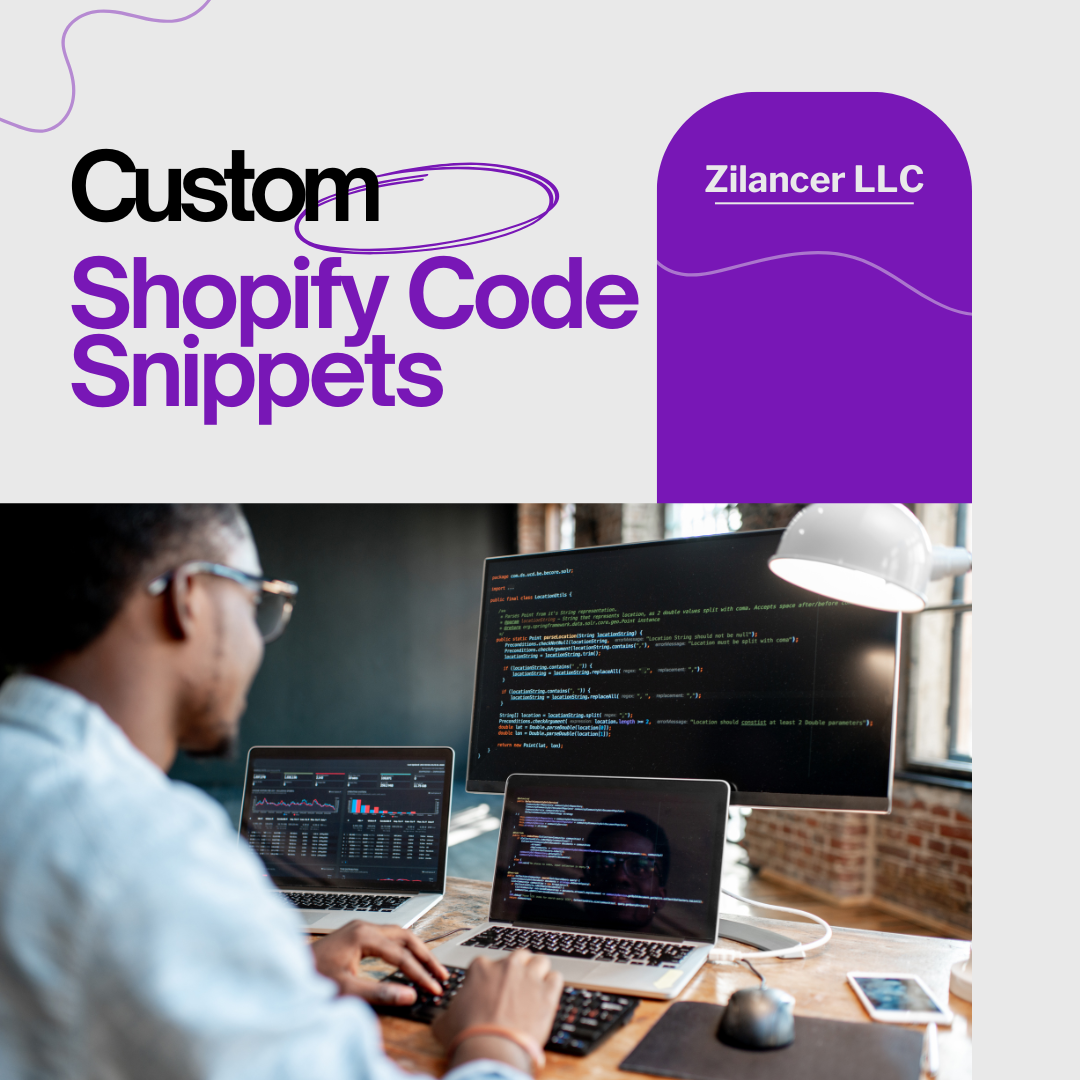Description
Introduction
Every extra click or scroll your customers need to make before purchasing increases the chance they’ll abandon their cart. That’s where a Sticky Add-to-Cart Button comes in. This powerful Shopify feature keeps the “Add to Cart” button visible at all times—even when shoppers scroll through long product pages.
By making checkout faster and more convenient, a sticky button eliminates friction, improves the customer experience, and ultimately drives more sales. With our Shopify Sticky Add-to-Cart Button Code, you can add this must-have feature to your store in minutes—without paying monthly app fees or hiring a developer.
Why You Need This Feature
Shoppers love browsing product descriptions, reviews, and images. But when the “Add to Cart” button disappears as they scroll down, many lose momentum or get distracted before completing their purchase.
Here’s why a Sticky Add-to-Cart Button is essential for your Shopify store:
-
Convenience for Shoppers – Keeps the purchase button visible at all times.
-
Higher Conversion Rates – Reduces friction and shortens the path to checkout.
-
Mobile Optimization – Perfect for smartphone users who often scroll more than desktop shoppers.
-
Reduced Cart Abandonment – Encourages immediate action when a customer decides to buy.
-
Improved User Experience – Makes your store feel modern, professional, and easy to shop.
Without this feature, you risk losing sales simply because the purchase button isn’t visible when your customer is ready to act.
What Customers Will Get
When you purchase our Sticky Add-to-Cart Button Code, you’ll receive:
-
✅ Lightweight, optimized code that won’t slow down your store.
-
✅ Sticky button functionality that stays visible as customers scroll.
-
✅ Customizable design – change colors, fonts, size, and position to match your branding.
-
✅ Mobile-friendly display for seamless shopping on all devices.
-
✅ Easy integration guide for quick setup.
-
✅ Lifetime ownership – pay once, use forever, no recurring costs.
-
✅ Customer support to help with installation or customization.
This solution gives you the freedom to own the feature permanently—without being locked into expensive Shopify apps.
Installation Guide
Setting up your sticky add-to-cart button is simple, even if you’re not a developer. Just follow these steps:
-
Download Your Files – After checkout, you’ll receive the code and documentation.
-
Log Into Shopify – Go to your Shopify admin dashboard.
-
Navigate to Theme Editor – Select Online Store > Themes > Edit Code.
-
Paste the Code – Insert the provided sticky button code into your theme files.
-
Customize the Design – Adjust text, colors, and style to fit your store’s branding.
-
Preview on Desktop & Mobile – Make sure it displays correctly across devices.
-
Save & Publish – Activate the button and start enjoying higher conversions immediately.
Need assistance? Our detailed documentation and friendly support team will guide you every step of the way.
Why Choose Our Code Over a Shopify App?
Many Shopify apps offer sticky add-to-cart buttons, but most come with drawbacks:
-
Monthly Fees – You’ll keep paying every month for a simple feature.
-
Bloated Apps – Many include unnecessary extras that slow down your site.
-
Limited Control – Apps often restrict design customization.
With our Sticky Add-to-Cart Button Code, you get a one-time purchase, complete customization, and lightweight performance—all while maintaining full ownership.
Best Use Cases
A sticky add-to-cart button is especially powerful for:
-
Stores with long product pages (detailed descriptions, reviews, FAQs).
-
Mobile shoppers, who scroll extensively before making decisions.
-
Stores selling impulse-buy products, where quick action boosts conversions.
-
High-competition niches, where small UX improvements make a big difference.
Whether you sell clothing, electronics, beauty products, or home goods, this feature can increase your sales and give your store a professional edge.
Call to Action
Don’t let potential customers scroll away from a purchase. Keep your “Add to Cart” button in front of them at all times with our Shopify Sticky Add-to-Cart Button Code.
👉 [Buy Now and Instantly Download Your Sticky Add-to-Cart Code]
Make shopping effortless, improve user experience, and watch your conversions grow!